I am trying to use the Menu component provided by Mantine Library to create a nested menu. However, there is no such documentation even in their official docs. Is this something possible? I know one can use NavLink component, but I want to achieve this with specifically with Menu component. I tried to embed the code like this, but I get a separate Menu on the side, and for some reason, it breaks the UI.
import './App.css';
import { Menu, Button, Text } from '@mantine/core';
import { IconSettings, IconSearch, IconPhoto, IconMessageCircle, IconTrash, IconArrowsLeftRight } from '@tabler/icons-react';
function App() {
return (
<div className="App">
<Menu shadow="md" width={200}>
<Menu.Target>
<Button>Toggle menu</Button>
</Menu.Target>
<Menu.Dropdown>
<Menu.Label>Application</Menu.Label>
<Menu.Item icon={<IconSettings size={14} />}>Settings</Menu.Item>
<Menu.Dropdown>
<Menu.Label>Text Format</Menu.Label>
<Menu.Label>Document</Menu.Label>
<Menu.Label>Other Settings</Menu.Label>
</Menu.Dropdown>
<Menu.Item icon={<IconMessageCircle size={14} />}>Messages</Menu.Item>
<Menu.Item icon={<IconPhoto size={14} />}>Gallery</Menu.Item>
<Menu.Item
icon={<IconSearch size={14} />}
rightSection={<Text size="xs" color="dimmed">⌘K</Text>}
>
Search
</Menu.Item>
<Menu.Divider />
<Menu.Label>Danger zone</Menu.Label>
<Menu.Item icon={<IconArrowsLeftRight size={14} />}>Transfer my data</Menu.Item>
<Menu.Item color="red" icon={<IconTrash size={14} />}>Delete my account</Menu.Item>
</Menu.Dropdown>
</Menu>
</div>
);
}
export default App;
Edit
I am using mantine version 6.0.6.
What I mean by nested/multilevel menu is something similar to this:
 Note that I just picked this image randomly as it communicates what I want to achieve, i.e., a menu under a sub-menu.
Note that I just picked this image randomly as it communicates what I want to achieve, i.e., a menu under a sub-menu.
When I use the above code whereby I embed the Menu.Dropdown inside a Menu.Item, I get the following outcome, with the lower level menu completely different from the main menu.