I am trying to send array with fetch api. but it goes null.
javascript:
const url = "/TMF/DownloadFolderFilesAsZip";
var data = {
method: "POST",
body: JSON.stringify({
folderFiles: foldersFiles
}),
headers: new Headers({
'content-type': 'application/json'
})
}
fetch(url, data)
.then(resp => resp.blob())
.then(blob => {
const url = window.URL.createObjectURL(blob);
const a = document.createElement('a');
a.style.display = 'none';
a.href = url;
a.download = "document" + ".zip";
document.body.appendChild(a);
a.click();
window.URL.revokeObjectURL(url);
})
.catch(() => alert(''));
data:
(2) [{…}, {…}]
0: {fileId: '', folderId: 'e48634fb-23eb-45fa-b974-c83a3032db63'}
1: {fileId: '', folderId: 'c3bdd287-4461-4b5e-95c9-4048e8f34e58'}
length:2
[[Prototype]]: Array(0)
controller:
[HttpPost]
public async Task DownloadFolderFilesAsZip([FromBody] List<TmfZipFolderFiles> folderFiles)
{
......
}
c# class:
public class TmfZipFolderFiles
{
public Guid fileId { get; set; }
public Guid folderId { get; set; }
public Guid tenantId { get; set; }
public Guid userId { get; set; }
}
I can't send the array with the above codes. null data goes to the controller. How can I send the array?