I have added vertical rulers to VS Code in the settings.json file like this:
"editor.rulers": [
40,80],
This works, e.g. for Python files but strangely not for Haskell files. (I am using the usual Python and Haskell extensions.)
Here a screenshot of VS Code with Haskell files:
Any idea how I can make the rulers visible for Haskell as well?