question about Chartjs 3.x and chartjs-plugin-annotation
I have created this graph (except the green text) using chartjs and chartjs-plugin-annotation,
 but I cannot get the green text "100%" placed on the very right side of the horizontal line.
but I cannot get the green text "100%" placed on the very right side of the horizontal line.
I have tried changing annotations.label.xValue and annotations.label.xAdjust,
but label was cut off, because it's placed outside the canvas like this.
this is part of my code ↓
annotation: {
annotations: {
line1: {
type: "line" as const,
yMin: 20,
yMax: 20,
borderColor: "rgba(0, 186, 52, 1)",
borderWidth: 2,
},
label1: {
type: "label",
content: ["100%"],
color: "rgba(0, 186, 52, 1)",
yValue: 20,
xValue:'4/7',
xAdjust: 10
},
},
},
Does anyone know how to do this?