Given a list of profile image links in markdown with varying name lengths:
![[Last, First.jpg]]
![[Longerlast, Longerfirst.jpg]]
etc
How can I convert to the following using regex in NPP?
![[Last, First.jpg]]
::Last, First
![[Longerlast, Longerfirst.jpg]]
::Longerlast, Longerfirst
etc
I was able to isolate the first and last patterns through trial and error, but am running into a wall before a complete solution.