I've built a cloud flow which gets an "Action 'Get_Video_Captions' failed" error when tested.
The "Error Details" field says "Playlist 'b___A' does not belong to account '4___1'. Trace id: '9___5'." (strings replaced with underscores.)
The "How to fix" says "You should be able to fix this by verifying your account with . You may need to re-enter your password."
The connections list for the flow shows that OneDrive for Business and Video Indexer v2 are connected with no errors, so I'm not sure what it wants verified.
I've tried "verifying" my account by going to Data > Connections > Video Indexer (V2) > Edit and pasting what I assume is the right thing into the API Key field, but I'm only assuming that it wants the "Primary key" from https://api-portal.videoindexer.ai/profile for this field because it doesn't seem to be documented.
Here are screenshots of the flow and the error: