I have a multi project configuration with gradle, where I have 3 projects
Application: here is located every config app file like MainApplication.class (who has the @SpringBootApplication annotation), the functions app files (host.json and local.settings.json) and other config files.
Domain: here is located my model and usecases following a clean architecture approach
Infrastructure: here is located the FunctionHandler class (who has the @Function annotation) and the Function class (this implements Function<T, R> interface)
The following image shows this relation
When I run ./gradlew azureFunctionsRun task, It seems like the functions started up
But when I try to invoke this function (it's a http trigger based) I'm getting this error
The MainApplication.class exists in the Application project and it respect the package name structure.
Anybody knows what could I try ? I want to have one project for all config and anothe project with all the functions
Here is a sample project: https://github.com/carvarr/spring-functions