For our website, we clip images based on a clipping path. Since this needs to be done daily, for a lot of images, we have set up a server on which we run ImageMagick.
I noticed that clipped images have a small black border around the product, where the original clipping path was.
When simulating clipping in Photoshop, there is no line visible. Any clues?
Clipped with ImageMagic Clipped with Photoshop
For anyone interested, here is the original image: https://media.hanos.nl/transfer/1adc93c00c808b346a13f4e03ac3b793f6be6c53c3d1493adfb072e09ef35426
Thank you in advance for helping me out!
Regards!
I'm not that well versed in ImageMagick, I'm curious what goes wrong.