I am using fvm (Flutter Version Management) for Flutter.
One of the small issues I have is that I was used to clicking the Pub Get button at the top of the pubspec.yaml.
However this runs flutter pub get and not fvm flutter pub get. So now I have to rely on the command line.
Can someone suggest a workaround so that the button will run fvm flutter pub get?