I have a gallery control in a power apps canvas application. which looks like this:
and the items which I am passing to this gallery is a collection as follows:
Collect(
QAInputCollection,
{
srNo: 1,
Question: "What is your name?"
},
{
srNo: 2,
Question: "what is your date of birth"
},
{
srNo: 3,
Question: "What is your age?"
}
);
Now the solution for the scenario I am looking for is, If someone adds the value in 2nd field (What is your date of birth?) for example 1 Jan 2000, Then the Age should get calculated automatically till today's date and should be displayed in the third field "What is your age?" and make it disabled so that user cannot edit that field.
Main purpose of this question is to disable a dependent control which located in the gallery control...here age is a dependent control
Is this possible with gallery control? please help!