ap = [ mpf.make_addplot(df['VWAP'], color='blue', width=0.8,
panel=0, ylabel='VWAP ($)'),
mpf.make_addplot(df['volume'], type='bar', color='dimgray',
width=0.8, panel=1, ylabel='Volume',
secondary_y=False)]
mpf.plot(df, type='candle', style="yahoo", volume=True,
addplot=ap, title=args.ticker,
ylabel='Price ($)', ylabel_lower='Shares\nTraded')
As you can see on the plot, there is two stack volume bars, i.e. a red or green bar and a grey bar over it. How can I remove the grey bar?