The highlighted code references the red search button with the magnifying glass to the right of the search box. I don't know which element to refer to it with Selenium webdriver FindBy. Can someone tell me the correct FindElementby and which element? Thanks!
There is no name and ID to refer to it.