I am facing below issue while writing the data in Delta location. I am getting incorrect data. I am using Python Notebook in Azure Databricks. Dataset Used : /databricks-datasets/flights/
Below are the steps I performed.
Mount to blob storage.
dbutils.fs.mount(
source = "wasbs://flight@storageaccount7830.blob.core.windows.net",
mount_point = "/mnt/blobstorage",
extra_configs = {'fs.azure.account.key.storageaccount7830.blob.core.windows.net':'accountKey'}
)
Save it in the Delta Table
fulldf = spark.read.format("csv").option("header",True).option("inferSchema",True).load('/databricks-datasets/flights/')
fulldf.write.format("delta").mode("overwrite").save("/mnt/blobstorage/Full")
Select the data to limit 10
df=fulldf.limit(10)
df.write.format("delta").mode("overwrite").save("/mnt/blobstorage/Small")
Display the data. I am getting the output like this.
%sql
select * from delta.`/mnt/blobstorage/Small`