Up until recently, I've been using Jitterbit to upsert data into Salesforce. I generate an external ID through the upsert by mapping a column from the CSV source called license_no to a field in Salesforce called License_External_ID__c. From there I'm able to easily append whatever static strings I want to the source value. I'm not sure how to make this happen in ADF.
Attached are screenshots of what I have set up in ADF so far and the equivalent mapping in Jitterbit. To avoid confusion, I'll note that license_no is also being directly mapped to a field in SF called License_Number__c, but again, I want to take the same value and transform it into an external ID. In other words, taking a license number that equals 123456 and transforming it into Dentist_MD_123456 as shown in the first screenshot.