After updating to iOS 16.4 and adding one of my web apps to the home screen and turning on notifications, the web app does appear in the Settings>Notifications, but unlike most apps, there is no option for "Sound", and while notifications do arrive, they are always silent.
Does anyone know of a way to make the sound option to appear, or to have web app notifications in iOS arrive with the usual notification sound?
I have tried deleting and re-adding the web app as well as restarting the device, hoping for the sound options to appear, but it did not. I have also attempted to search for other users with the same problem, but haven't found any that are relevant to the current issue following the release of iOS 16.4 (which is, as I understand it, supposed to fully support web push notifications).