For some reason VS Code started highligting the caracter > in the arrow in functions -> with the color red
I try something like this in the settings.json file:
{
"editor.tokenColorCustomizations": {
"textMateRules": [
{
"scope": "keyword.operator.hyphen punctuation.definition.greater-than",
"settings": {
"foreground": "#1aff00"
}
}
]
}
}
I think it is related to rust-analyzer highligting when the > doesn't match with a <, when I write <> it doesn't highlight that with red.