I am trying to setup a complete CI / CD workflow with Codemagic on my GitLab repository for my Flutter project in order to distribute and publish the iOS and Android apps on Firebase App Distribution.
So far I successfully manage to have it work for Android, however it won't work for iOS although the job completes successfully on Codemagic.
Looking at the generated artifacts:
To my suprise, I noticed that Codemagic generated a zip file containing an .app file. To my understanding, such is the file extension for MacOS Applications, not iOS applications which is .ipa.
I don't even have the right plan to build MacOS Apps:
Before posting here, I looked at tutorials and various somewhat outdated guides because all of them showed an option, in the build settings for a checkbox titled "Flutter build ipa" that does not exist on my CI / CD.
I don't understand where I got things wrong.
Here a few screenshots of the workflow setup:
Build setup:
Firebase Distribution setup