.In quarto revealjs the font size for code chunks is smaller than that for text. Changing the base font (using fontsize) just changes everything proportionally. I would like to be able to adjust the relative font size for code chunks. I assume this involves custom CSS but I'm not sure what to change.
---
format:
revealjs
---
* Here is text
```{r echo=TRUE, eval=FALSE}
str(mtcars)
```
The output looks like this:
UPDATE: Modifying font-size for code.sourceCode answers the question I asked. Modifying font-size for code changes the size of code, output, and it also changes the font size for all verbatim elements. Unfortunately it will change too much for many use cases.