I have a problem to create a sideloading appinstaller with automatic updates for MAUI project. It seems it is not working.
I found a way to create an appinstaller for WPF .NET, WinUI3 and bugged MAUI and described it as answer.
I have a problem to create a sideloading appinstaller with automatic updates for MAUI project. It seems it is not working.
I found a way to create an appinstaller for WPF .NET, WinUI3 and bugged MAUI and described it as answer.
I found that there are little differences how to create an appinstaller for WPF, WinUi3 and MAUI. There is a short summary:
If this is your first time that you create an installer it is a good idea to start from one of working project types like WPF, WinUi3 rather than MAUI. Then you can use generated files to use in bugged MAUI project.
There is great tutorial MSIX Installer for Desktop Applications - Packaging WPF, WinForms, and UWP Applications.
To add a WPF .NET project template you need to install .NET Framework 3.5 by Visual Studio Installer
 Then follow the tutorial. The steps are similar to next project.
Then follow the tutorial. The steps are similar to next project.
The Package.appxmanifest is in project main folder
Can by published by Package and Publish > Create App Packages...
Look at the Blank App, Packaged (WinUI 3 in Desktop)
The Package.appxmanifest is in Platforms > Windows > Package.appxmanifest
But the Visual Assets generator is broken. You need to:
It is good idea to create WinUI3 project e.g. Blank App, Packaged or Template Studio for WinUi to configure the Package.appmanifest (Visual Assets works well) and then copy it with Resources\AppIcon to MAUI project.
Can be published by Publish...
The MAUI publisher is broken and do not generate:
The .html and .appinstaller can be copied from WPF .NET or WinUI3 project and manually edited. If you have problems with appinstaller you can use an example below
App1_Installer.appinstaller
<?xml version="1.0" encoding="utf-8"?>
<AppInstaller
xmlns="http://schemas.microsoft.com/appx/appinstaller/2017/2"
Version="0.0.10.0"
Uri="file:///C:/IIS/apps/App1/App1_Installer.appinstaller" >
<MainPackage
Name="package unique name"
Publisher="CN=company"
Version="0.0.10.0"
ProcessorArchitecture="x86"
Uri="file:///C:/IIS/apps/App1/App1_0.0.10.0_Debug_Test/App1_0.0.10.0_x86_Debug.msix" />
<UpdateSettings>
<OnLaunch
HoursBetweenUpdateChecks="0" />
<AutomaticBackgroundTask />
</UpdateSettings>
</AppInstaller>