Xcode Screenshot:
Project Details:
The project is an Objective-C project originally created in 2012.
Roughly 33% of the code base is now in Swift.
Project has Cocoapod dependencies.
Project compiles with no issues on Xcode 14.2
Xcode 14.3 Issue:
On Xcode 14.3 project does not build and the errors thrown are in Xcode generated files ProjectName.private.swiftinterface and ProjectName.swiftinterface
Xcode says 'no such module __ObjC'
- failed to verify module interface 'ProjectName' due to errors above; the textual interface may be broken by project issues or a compiler bug
See attached screenshot for full a visual.
What we've tried:
pod install --repo-update
full project clean, delete Derived Data folder, clean again, try to build again.
Question:
- Does the community think this is an Xcode issue? Or is there something wrong in our Build Settings/Info.plist file? Has anyone encountered this before?
Any help would be highly appreciated!