I have installed Reactplayer package in my Next.js application where i tried to load the vimeo video. but during the initial render the player seems to be small and then it expands like the one in the screenshot.
Here is the below snippet where i have used React player to be responsive
Wrapper
<div className="relative w-[100%] mobile:w-[70%] pt-[56.25%] mobile:pt-[40%] bg-gold-label-pastel">
<div>
<ReactPlayer
className="react-player"
width="100%"
height="100%"
url="https://player.vimeo.com/video/786201103"
controls={true}/>
</div>
</div>
CSS
.react-player {
position: absolute;
top: 0;
left: 0;
}