How can I configure points on a jaeger time-series trace chart to enable click through to trace details as I can for table view?
The dashboard below shows metrics alongside trace/spans from jaeger data source in both table and time series. The same data is presented in both table and chart form.
From the table I can click through on any trace-id and explore the full details, but when I hover over my data points of the same data all i get is a tooltip offering to add an annotation.
I want to be able to click into a point on a chart to explore the trace in full but I cant find a way to do this.
It looks like it should be both possible and straightforward but I can't find any immediate options in the trace time series panel to support it.