I am using a nattable with rows that represent different objects, including group by objects and an another objects.

When I tried to hide row number 302, which represents an object, it is being hidden as expected. However, seeing an issue with row 303, which represents a group by object. Specifically, it seems that the group by object label is still visible, but the rows after row 303 are repeating the same group by object.
Im using the following code :
bodyDataLayer = new GroupByDataLayer<>(groupByModel,GlazedLists.threadSafeList(GlazedLists.eventList(data)), columnPropertyAccessor,configRegistry);
this.bodyDataProvider = (ListDataProvider) bodyDataLayer.getDataProvider();
GlazedListsEventLayer glazedlist = new GlazedListsEventLayer<>(bodyDataLayer,
((GroupByDataLayer<T>) bodyDataLayer).getTreeList());
dataChangeLayer = createDataChangeLayer(rowIdAccessor, bodyDataProvider, glazedlist);
columnReorderLayer = new ColumnReorderLayer(dataChangeLayer, columnReorderDefaultConfig);
columnHideShowLayer = new ResizeColumnHideShowLayer(columnReorderLayer, bodyDataLayer);
RowHideShowLayer rowHideShowLayer = new RowHideShowLayer(columnHideShowLayer);
Is there any way to resolve this issue. Help would be appreciated. Thanks!