Each time I try to archive my application to submit it to apple Xcode keeps giving me this error! I'v Triple checked that in the Cocos2d libraries Target i made that my Install Group & Install Owner are correct and i;v restarted my computer & reinstalled Xcode. It runs just fine in the simulator. But like i said as soon as I hit Archive it gives me this error
SetOwnerAndGroup "Home:staff" "/Users/Home/Library/Developer/Xcode/DerivedData/Swimmu-bdswkmmaijgxvyasdnmkpmnfgxji/ArchiveIntermediates/Swimmu/InstallationBuildProductsLocation/usr/local/lib/libcocos2d libraries.a"
cd /Users/Home/Documents/Swimmu
setenv PATH "/Developer/Platforms/iPhoneOS.platform/Developer/usr/bin:/Developer/usr/bin:/usr/bin:/bin:/usr/sbin:/sbin"
/usr/sbin/chown -RH "Home:staff" "/Users/Home/Library/Developer/Xcode/DerivedData/Swimmu-bdswkmmaijgxvyasdnmkpmnfgxji/ArchiveIntermediates/Swimmu/InstallationBuildProductsLocation/usr/local/lib/libcocos2d libraries.a"
chown: /Users/Home/Library/Developer/Xcode/DerivedData/Swimmu-bdswkmmaijgxvyasdnmkpmnfgxji/ArchiveIntermediates/Swimmu/InstallationBuildProductsLocation/usr/local/lib/libcocos2d libraries.a: No such file or directory
Command /usr/sbin/chown failed with exit code 1