I have a sequence of images {image_0001.png, image_0002.png, ...} from which i'd like to substract a blured background using ImageMagick.
The one of the source image.
It is its blured version.
To find a blured background and extract it from a source image, I execute the following command:
magick *.png -auto-level \
( +clone -blur 90x40 ) -compose subtract -composite diff-%04d.png
But I obtain only one image and result is ugly.