I'm trying to put together an effect that looks something like iOS's in place table editing. When in "edit mode" selection controls slide in on one side of each row. I did this using a simple AnimatedVisibility on my selection button and tweaking the enter/exit parameters. The button itself looks nice, but the other elements of my row don't also animate their placement. They just snap update at the end? How should I go about getting this "selection button slides in AND the other widgets bunch up a little to make room for" effect as I go in and out of the "edit mode"?
The code I'm currently using for the rows looks like:
Row(
modifier = Modifier
.fillMaxWidth()
.padding(vertical = 10.dp),
verticalAlignment = Alignment.CenterVertically
) {
Icon( ... )
Spacer(modifier = Modifier.width(4.dp))
Text(text = keyInfo.name, modifier = Modifier.weight(1.0f), maxLines = 1)
Spacer(modifier = Modifier.width(10.dp))
SettingsLabel(text = keyInfo.created.shortPrinted())
AnimatedVisibility(visible = allowSelection,
enter = slideInHorizontally(initialOffsetX = { w -> w }),
exit = slideOutHorizontally(targetOffsetX = { w -> w })
) {
IconButton(
onClick = onSelectionClick, modifier = Modifier
.padding(start = 16.dp)
.size(28.dp)
) {
when (isSelected) {
true -> Icon(
Icons.Outlined.CheckCircle, "${keyInfo.name} selected for edit"
)
false -> Icon(
Icons.Default.RadioButtonUnchecked, "${keyInfo.name} not selected for edit"
)
}
}
}
}