I would like to add a logo into my Latex document. Since using \includesvg did not work for me (I am using ubuntu and I have installed incscape) I resorted to manually converting the svg file into a pdf file.
But when I wanted to include this file in my Title (see 01_titel.tex) it print a bunch of character-errors. Does anybody know how to fix this and include the logo as a vector-graphic ?
You can find the tex file and the pdf / svg I want to include here: Here
The easiest way would be to somehow include the svg directly into the tex file.
Here is my Tex File:
%Dokumentklasse
\documentclass[a4paper,12pt]{scrreprt}
\usepackage[left= 2.5cm,right = 2cm, bottom = 4 cm]{geometry}
%\usepackage[onehalfspacing]{setspace}
% ============= Packages =============
% Dokumentinformationen
\usepackage[
pdftitle={Titel der Abschlussarbeit},
pdfsubject={},
pdfauthor={Euer Name},
pdfkeywords={},
%Links nicht einrahmen
hidelinks
]{hyperref}
% Standard Packages
\usepackage[utf8]{inputenc}
\usepackage[ngerman]{babel}
\usepackage[T1]{fontenc}
\usepackage{graphicx, subfig}
\graphicspath{{img/}}
\usepackage{fancyhdr}
\usepackage{lmodern}
\usepackage{color}
% zusätzliche Schriftzeichen der American Mathematical Society
\usepackage{amsfonts}
\usepackage{amsmath}
%nicht einrücken nach Absatz
%\setlength{\parindent}{0pt}
% ============= Kopf- und Fußzeile =============
\pagestyle{fancy}
%
\lhead{}
\chead{}
\rhead{\slshape \leftmark}
%%
\lfoot{}
\cfoot{\thepage}
\rfoot{}
%%
\renewcommand{\headrulewidth}{0.4pt}
\renewcommand{\footrulewidth}{0pt}
% ============= Package Einstellungen & Sonstiges =============
%Besondere Trennungen
\hyphenation{De-zi-mal-tren-nung}
% ============= Dokumentbeginn =============
\begin{document}
%Seiten ohne Kopf- und Fußzeile sowie Seitenzahl
\pagestyle{empty}
\begin{figure}
\centering
\def\svgwidth{175pt}
\input{img/thws-logo.pdf}
\caption{logo}
\end{figure}
\end{document}