I'm teaching myself Tableau and occasionally run into challenges. I have a dataset like the one below and I'm trying to create two calculated fields to display either the row that has the minimum value for the sum of the columns or the maximum value for the sum of the columns.
Parcel Period 1 Period 2
A 500 300
B 250 200
C 750 500
D -375 -500
E 2000 1000
F 0 200
G -750 -100
So the MIN should show:
Parcel Total
D -875
and the MAX should show:
Parcel Total
E 3000
I can get the minimum and the maximum, but I haven't been able to figure out how to show the other column(s) that correspond to the Min or Max Total.
Any guidance is much appreciated.