this is not me asking questions, but contributing my quota to some of the challenges some developers faced styling the latest Swiper Element in ionic 6 as a proper documentation is not yet in place
Assuming that the .swiper-slider-full element has a shadow root and the active bullet is a child element of it, the following code should work:
Using JQuery:
Follow these steps:
- Install jquery using
npm install jquery@latest --saveand - import jquery (
import * as $ from 'jquery';)
$(document).ready(function() {
const myElement = $(".swiper-slider-full").get(0);
const shadowRoot = (myElement as any).shadowRoot;
const style = document.createElement('style');
style.textContent = `
:host {
height: 200px
}
.swiper-pagination{
margin-top: 20px !important;
text-align: left;
padding-left: 20px
}
.swiper-pagination-bullet-active {
width: 40px;
border-radius: 5px;
background: #660d3e;
transition: width .5s;
border: 1px solid transparent;
}
`;
shadowRoot.appendChild(style);
});
Assuming that you want to apply the styles to an Ionic component with the class name .swiper-slider-full, you can convert the code to Ionic 6 as follows:
import { AfterViewInit, Component, ElementRef, NgZone, Renderer2, ViewChild } from '@angular/core';
export class IntroPage implements AfterViewInit {
@ViewChild('swiperSliderFull', { read: ElementRef, static: true }) swiperSliderFull: ElementRef;
constructor(
private ngZone: NgZone,
private renderer: Renderer2,
) { }
ngAfterViewInit() {
this.ngZone.runOutsideAngular(() => {
const myElement = this.swiperSliderFull.nativeElement;
const shadowRoot = (myElement as any).shadowRoot || myElement.attachShadow({ mode: 'open' });
const style = this.renderer.createElement('style');
style.textContent = `
:host {
height: 200px
}
.swiper-pagination{
margin-top: 20px !important;
text-align: left;
padding-left: 20px
}
.swiper-pagination-bullet-active {
width: 40px;
border-radius: 5px;
background: #660d3e;
transition: width .5s;
border: 1px solid transparent;
}
`;
this.renderer.appendChild(shadowRoot, style);
});
}
}
This code creates a new style element and sets its textContent to a CSS rule that targets the active bullet element and sets its styles. The style element is then appended to the shadow root of the .swiper-slider-full element. This ensures that the styles only apply to the elements inside the shadow DOM and not to the rest of the page.