How can I add padding vertical in my bottom tab?
Currently my bottom tab looks like this.
I want to do something like this where it has some nice spacing vertically.
How can I add padding vertical in my bottom tab?
Currently my bottom tab looks like this.
I want to do something like this where it has some nice spacing vertically.
So first you need to create Tab.Screen
You need to give the style in it if you need some space between pictures and labels. I'll show you my code
This is what my bottom navigation looks like
<Tab.Screen
name={screenName}
component={componentName}
options={{
tabBarItemStyle: { styles.tabBarStyle },
headerShown: false,
tabBarLabelStyle: { bottom: '12%' },
tabBarIcon: ({ focused }) => (
<View
style={[
styles.tabBarIcon,
]}>
<Image
source={iconPath}
resizeMode="contain"
style={{
width: 20,
height: 20,
tintColor: focused && isTabFocused
? AppColors.MAIN_COLOR
: AppColors.WHITE_COLOR,
}}
/>
</View>
),
}} />