The view hierarchy is as follow:
UITabBarController -> UIHostingController -> NavigationStack -> View -> ScrollView
When the keyboard is displayed and dismissed it does not use the same timing curve as the scroll view re-adjusting itself and there is a white background that is exposed. Apparently, it is a SwiftUI._UIHostingView<SwiftUI.AnyView> but I do not have access to it to change it's background color.
var body: some View {
NavigationStack(path: $path) {
AccountView()
.background(Color(uiColor: UIColor.green))
.navigationDestination(for: AccountDestination.self) { destination in
...
}
}
.tint(Color(UIColor.lightOrange))
.background(Color(uiColor: UIColor.blue))
}
How do I change the background color of the white view?