How do I filter by the default Name column in a SharePoint (online) document library? For this column type, there is no "filter by" option in the header.
We have a large library and the users need to quickly navigate to a folder, the best option would be to use the "filter by".
I did add the "title" column which does work, the issue I have with that is that I have to maintain that column so it matches the value in the name field via a flow. Seems like a good bit of overhead for a large list.
Any suggestions on this?
Thank you!