If you mean the tools palette then the visibility is toggled with the Tab key.
If you mean the Tool options dialog:
- Click the
◁ icon on the right of the tab line where the Tool options usually appears

- Select
Add tab ➤ Tool options
- You can drag the added tab index over the first tab index in the line to move the Tool options tab to the first position.
- You can avoid losing the Tool options dialog by locking it in place, after adding it, click the
◁ icon again and select Lock tab to dock.
For more details and screen shots see here
Otherwise if all else fails, you can reset to factory settings like this (reinstall doesn't reset settings...): Edit > Preferences > Interface > Window management > Window positions > Reset saved windows Positions to Defaults values
See here for some hints about managing your window positions.