p <- ggplot(data=mtcars, aes(x=mpg, y=disp)) +geom_point(data=mtcars, color='grey') + geom_point(data=mtcars, aes(color=as.factor(gear))) +facet_wrap(~gear)
But what I want is all data greyed out in the background.
This gets closer but makes background data a new facet, I want it in the background of the 3 facets, not as a new one:
p <- ggplot(data=mtcars, aes(x=mpg, y=disp)) +
geom_point(data=mtcars %>% mutate(gear = "All"), aes(group=gear), color='grey') +
geom_point(aes(color=as.factor(gear))) +
facet_wrap(~gear)