df1 <- data.frame(Date = c(1,2,3),
Reach = c(12,15,20),
Cost = c(0.98,0.00056,0.89))
df1 %>%
e_chart(Date) %>%
e_bar(Reach, label = list(show = FALSE)) %>%
e_line(Cost, y_index = 1, label = list(show = TRUE), scales = list(x = list(label = scales::percent_format(scale = 1)))) %>%
e_tooltip() %>%
e_title("Actual v CPC")
so I tried this code to show a bar and line charts using echarts4r and then i want to show the e_line label but not the e_bar and it's already working with this code, but then because i want to show the e_line label with percentage i use scales or {d}% in e_line formatter but it still dont work. I also tried using e_labels but i cant hide the bar label