First of all I am just learner with PS please bear with me.
I have managed to tweak a script (which I still need to test!) that will perform bulk updates of the manager field of AD user.
Using the username of the user and the username of the manager, where it will read CSV file which contains 2 fields: EmployeeUserName ManagerUserName:
Import-Csv "C:\Users\Temp\UpdateManagers.csv" |
ForEach-Object {
$ADUser = Get-ADUser -Filter "sAMAccountName -eq '$($User.EmployeeUserName)'"
$manager = (Get-ADUser -Filter "sAMAccountName -eq '$($User.'ManagerUserName')'").distinguishedname
if ($ADUser -and $manager) {
$ADUser | Set-ADUser -manager $manager
}
}
My CSV format is:
I wanted to know if someone could assist me with my script to output the results to an CSV file to state the username of a user that has had the manager updated in field and the new manager username in field.
UPDATE 1
@Theo sorry for the delay on this I ran your code (changed the file locations to work for me).
Didn't get any error but got this output below:
Then I checked the users and managers weren't updated:
I don't know why it is not updating usernames are correct for both managers and users and I have ran PS ISE as Administrator...
UPDATE 2
Ran the updated code and got this error message:
PS C:\Windows\system32> C:\Users\Temp\BulkADManagerChange.ps1
Get-ADUser : Cannot find an object with identity: 'sAMAccountName -eq 'Manager1'' under: 'DC=my,DC=domain,DC=net'.
At CC:\Users\Temp\BulkADManagerChange.ps1:18 char:22
+ $ADManager = Get-ADUser "sAMAccountName -eq '$csvManager'"
+ ~~~~~~~~~~~~~~~~~~~~~~~~~~~~~~~~~~~~~~~~~~~~~
+ CategoryInfo : ObjectNotFound: (sAMAccountName -eq 'Manager1':ADUser) [Get-ADUser], ADIdentityNotFoundException
+ FullyQualifiedErrorId : ActiveDirectoryCmdlet:Microsoft.ActiveDirectory.Management.ADIdentityNotFoundException,Microsoft.ActiveDirectory.Management.Commands.GetAD
User
WARNING: Manager 'Manager1' does not exist
Get-ADUser : Cannot find an object with identity: 'sAMAccountName -eq 'Manager2'' under: 'DC=my,DC=domain,DC=net'.
At C:\Users\Temp\BulkADManagerChange.ps1:18 char:22
+ $ADManager = Get-ADUser "sAMAccountName -eq '$csvManager'"
+ ~~~~~~~~~~~~~~~~~~~~~~~~~~~~~~~~~~~~~~~~~~~~~
+ CategoryInfo : ObjectNotFound: (sAMAccountName -eq 'Manager2':ADUser) [Get-ADUser], ADIdentityNotFoundException
+ FullyQualifiedErrorId : ActiveDirectoryCmdlet:Microsoft.ActiveDirectory.Management.ADIdentityNotFoundException,Microsoft.ActiveDirectory.Management.Commands.GetAD
User
WARNING: Manager 'Manager2' does not exist
Get-ADUser : Cannot find an object with identity: 'sAMAccountName -eq 'Manager3'' under: 'DC=my,DC=domain,DC=net'.
At C:\Users\Temp\BulkADManagerChange.ps1:18 char:22
+ $ADManager = Get-ADUser "sAMAccountName -eq '$csvManager'"
+ ~~~~~~~~~~~~~~~~~~~~~~~~~~~~~~~~~~~~~~~~~~~~~
+ CategoryInfo : ObjectNotFound: (sAMAccountName -eq 'Manager3':ADUser) [Get-ADUser], ADIdentityNotFoundException
+ FullyQualifiedErrorId : ActiveDirectoryCmdlet:Microsoft.ActiveDirectory.Management.ADIdentityNotFoundException,Microsoft.ActiveDirectory.Management.Commands.GetAD
User
WARNING: Manager 'Manager3' does not exist
Get-ADUser : Cannot find an object with identity: 'sAMAccountName -eq 'Manager1'' under: 'DC=my,DC=domain,DC=net'.
At C:\Users\Temp\BulkADManagerChange.ps1:18 char:22
+ $ADManager = Get-ADUser "sAMAccountName -eq '$csvManager'"
+ ~~~~~~~~~~~~~~~~~~~~~~~~~~~~~~~~~~~~~~~~~~~~~
+ CategoryInfo : ObjectNotFound: (sAMAccountName -eq 'Manager1':ADUser) [Get-ADUser], ADIdentityNotFoundException
+ FullyQualifiedErrorId : ActiveDirectoryCmdlet:Microsoft.ActiveDirectory.Management.ADIdentityNotFoundException,Microsoft.ActiveDirectory.Management.Commands.GetAD
User
WARNING: Manager 'Manager1' does not exist
User NewManager Result
---- ---------- ------
User1 Error: Manager 'Manager1' does not exist
User2 Error: Manager 'Manager2' does not exist
User3 Error: Manager 'Manager3' does not exist
User4 Error: Manager 'Manager1' does not exist
This was the CSV used by the code:
This was the results CSV file:
I can confirm in CSV file usernames of users and usernames of manager are correct.
Is it worth adding delimiters in the usernames using ';' ?
UPDATE 3
@Theo ran you code
It is sooo close!! It works updates AD fine BUT the code produces the errors below:
Get-ADUser : Cannot validate argument on parameter 'Identity'. The argument is null or an element of the argument collection contains a null value.
At C:\Users\Me\Desktop\BulkADManagerChange.ps1:21 char:52
+ $currentManager = Get-ADUser -Identity $ADUser.Manager -ErrorAction ...
+ ~~~~~~~~~~~~~~~
+ CategoryInfo : InvalidData: (:) [Get-ADUser], ParameterBindingValidationException
+ FullyQualifiedErrorId : ParameterArgumentValidationError,Microsoft.ActiveDirectory.Management.Commands.GetADUser
Get-ADUser : Cannot validate argument on parameter 'Identity'. The argument is null or an element of the argument collection contains a null value.
At C:\Users\Me\Desktop\BulkADManagerChange.ps1:21 char:52
+ $currentManager = Get-ADUser -Identity $ADUser.Manager -ErrorAction ...
+ ~~~~~~~~~~~~~~~
+ CategoryInfo : InvalidData: (:) [Get-ADUser], ParameterBindingValidationException
+ FullyQualifiedErrorId : ParameterArgumentValidationError,Microsoft.ActiveDirectory.Management.Commands.GetADUser
Get-ADUser : Cannot validate argument on parameter 'Identity'. The argument is null or an element of the argument collection contains a null value.
At C:\Users\Me\Desktop\BulkADManagerChange.ps1:21 char:52
+ $currentManager = Get-ADUser -Identity $ADUser.Manager -ErrorAction ...
+ ~~~~~~~~~~~~~~~
+ CategoryInfo : InvalidData: (:) [Get-ADUser], ParameterBindingValidationException
+ FullyQualifiedErrorId : ParameterArgumentValidationError,Microsoft.ActiveDirectory.Management.Commands.GetADUser
Get-ADUser : Cannot validate argument on parameter 'Identity'. The argument is null or an element of the argument collection contains a null value.
At C:\Users\Me\Desktop\BulkADManagerChange.ps1:21 char:52
+ $currentManager = Get-ADUser -Identity $ADUser.Manager -ErrorAction ...
+ ~~~~~~~~~~~~~~~
+ CategoryInfo : InvalidData: (:) [Get-ADUser], ParameterBindingValidationException
+ FullyQualifiedErrorId : ParameterArgumentValidationError,Microsoft.ActiveDirectory.Management.Commands.GetADUser
User NewManager Result
---- ---------- ------
User1 Manager1 Success: New manager 'Manager1' set for this user
User2 Manager2 Success: New manager 'Manager2' set for this user
User3 Manager3 Success: New manager 'Manager3' set for this user
User4 Manager1 Success: New manager 'Manager1' set for this user
The output CSV file is fine also