I have nodejs with helmet as backend and react with the "@hcaptcha/react-hcaptcha" library in the frontend
nodejs:
app.use(helmet());
app.use(helmet.contentSecurityPolicy({
directives: {
...helmet.contentSecurityPolicy.getDefaultDirectives(),
"script-src": [
"'self'",
"https://*.hcaptcha.com"
],
"frame-src": [
"'self'",
"https://*.hcaptcha.com"
],
"style-src": [
"'self'",
"https://*.hcaptcha.com",
"'unsafe-inline'"
],
"connect-src": [
"'self'",
"https://*.hcaptcha.com"
],
},
}));
react:
import HCaptcha from "@hcaptcha/react-hcaptcha";
export default function Captcha({ onVerify }) {
return (
<HCaptcha
sitekey="10000000-ffff-ffff-ffff-000000000001"
theme="dark"
onVerify={onVerify}
/>
);
}
However, the captcha is not displayed
I get this warning in chrome VM15:161 crbug/1173575, non-JS module files deprecated.
And firefox This error page has no error code in its security info