I have developed an application which will be consumed by more than 500 customers. The application is deployed in the IIS and configured subdomain for each customer to access the application, like
I have integrated the Azure AD B2C authentication to the application, all the users of the customer will be in the single AD B2C tenant.
I need to add the redirect url in the App for all the customers, so that after authentication the user will be navigate back to the respective sub domains.
There is a restriction in the limit of the redirect url, only 256 urls can be added in the App.
The app is created with account type "Accounts in any identity provider or organizational directory (for authenticating users with user flows)" as I have integrated Azure AD federated authentication.
Is there any way to add wildcard urls in the app like https://*.demo.com? or
Is there any way to Azure team can explictly increase the limit for my app?