I upgrade my Android Studio, Gradle and compileSdkVersion.
Suddenly, I can not open Android Auto Desktop Head Unit Emulator.
I don't understand the error message about the path "@rpath/libusb-1.0.so"?! not loaded?
The error message
MacBook-Pro:auto xxxx$ /Users/xxxx/Library/Android/sdk/platform-tools/adb forward tcp:5277 tcp:5277
5277
MacBook-Pro:auto xxxx $ ./desktop-head-unit
dyld: Library not loaded: @rpath/libusb-1.0.so
Referenced from: /Users/xxxx/Library/Android/sdk/extras/google/auto/./desktop-head-unit
Reason: no suitable image found. Did find:
/Users/xxxx/Library/Android/sdk/extras/google/auto/libusb-1.0.so: cannot load 'libusb-1.0.so' (load command 0x80000034 is unknown)
Abort trap: 6