Let's say I have this fictional table. This table shows me a fictional list of customers and the various claim type for the services they have decided to have, which outlet they went to, if they are a mammal or bird.
| Outlet | Name | Claim Type | Mammal/Bird | StatusToday | Date of Visit |
|---|---|---|---|---|---|
| North | Cat | Nails Trim | M | Paid | 1/1/2023 |
| North | Cat | Nails Polish | M | Rejected | 2/1/2023 |
| North | Cat | Second session | M | Paid | 10/1/2023 |
| North | Cat | Fur brush | M | Appeal | 11/1/2023 |
| North | Cat | Fur brush | M | Rejected | 11/1/2023 |
| North | Cat | Fur brush | M | Paid | 10/1/2023 |
| South | Cat | Dance class | M | Appeal | 15/1/2023 |
| North | Cat | Dance class | M | Approved | 30/1/2023 |
| East | Dog | Nails Trim | M | Approved | 1/1/2023 |
| East | Dog | Second session | M | Approved | 2/1/2023 |
| South | Rabbit | Second session | M | Rejected | 2/1/2023 |
| South | Parrot | Feather brush | B | Approved | 5/1/2023 |
| West | Parrot | Egg Care | B | Approved | 1/2/2023 |
| West | Cat | Egg Care | M | Rejected | 6/2/2023 |
| North | Dog | Nails Trim | M | Rejected | 2/2/2023 |
First, my task was to look for customers who has either paid or/and approved, with investigate or/and rejected. This was achieveable with the add custom column via Power Query, which look something like
let
customer = [Name],
statusList = Table.SelectRows(#"Previous Step", each [Name] = customer)[StatusToday],
paid = List.Contains(statusList, "Paid"),
rejected = List.Contains(statusList, "Rejected"),
approved = List.Contains(statusList, "Approved"),
appealed = List.Contains(statusList, "Appealed"),
allPaid = List.AllTrue(List.Transform(statusList, each _ = "Paid")),
allRejected = List.AllTrue(List.Transform(statusList, each _ = "Rejected")),
allApproved = List.AllTrue(List.Transform(statusList, each _ = "Approved")),
allAppealed = List.AllTrue(List.Transform(statusList, each _ = "Appealed"))
in
if ((rejected or appealed) and (paid or approved)) then "Has rejection/appeal with paid/approved"
else if allPaid and not (approved or rejected or appealed) then "Paid All"
else if allRejected and not (paid or approved or appealed) then "Rejected All"
else if allApproved and not (paid or rejected or appealed) then "Approved All"
else if allAppealed and not (paid or rejected or approved) then "Appealed All"
else "Unknown Status"
So, it will look something like
| Outlet | Name | Claim Type | Mammal/Bird | StatusToday | Date of Visit | Custom |
|---|---|---|---|---|---|---|
| North | Cat | Nails Trim | M | Paid | 1/1/2023 0:00 | Has rejection/appeal with paid/approved |
| North | Cat | Nails Polish | M | Rejected | 2/1/2023 0:00 | Has rejection/appeal with paid/approved |
| North | Cat | Second session | M | Paid | 10/1/2023 0:00 | Has rejection/appeal with paid/approved |
| North | Cat | Fur brush | M | Appeal | 11/1/2023 0:00 | Has rejection/appeal with paid/approved |
| North | Cat | Fur brush | M | Rejected | 11/1/2023 0:00 | Has rejection/appeal with paid/approved |
| North | Cat | Fur brush | M | Paid | 10/1/2023 0:00 | Has rejection/appeal with paid/approved |
| South | Cat | Dance class | M | Appeal | 15/1/2023 0:00 | Has rejection/appeal with paid/approved |
| North | Cat | Dance class | M | Approved | 30/1/2023 0:00 | Has rejection/appeal with paid/approved |
| East | Dog | Nails Trim | M | Approved | 1/1/2023 0:00 | Has rejection/appeal with paid/approved |
| East | Dog | Second session | M | Approved | 2/1/2023 0:00 | Has rejection/appeal with paid/approved |
| South | Rabbit | Second session | M | Rejected | 2/1/2023 0:00 | Rejected All |
| South | Parrot | Feather brush | B | Approved | 5/1/2023 0:00 | Approved All |
| West | Parrot | Egg Care | B | Approved | 1/2/2023 0:00 | Approved All |
| West | Cat | Egg Care | M | Rejected | 6/2/2023 0:00 | Has rejection/appeal with paid/approved |
| North | Dog | Nails Trim | M | Rejected | 2/2/2023 0:00 | Has rejection/appeal with paid/approved |
This custom column works, however, I have a huge list of data to work with (24,000~) and I would like to make it faster. In addition, I was asked to futher filter the data, where I look for the same or similar claim type, because sometimes, the salesperson submited the wrong claim.
For example, Cat, being a mammal, can only have services for "Nails Trim" not "Nail Polish". It is assumed that the data was entered wrongly because the first word is similar. So for the "rejected" claim, it is closed, and traditionally the table would then look like this (i am not adovcating putting nail polish on birds, this is a fictional table.)
| Name | Claim Type | Mammal/Bird | StatusToday | Date of Visit | Custom | Case Status | Reasons |
|---|---|---|---|---|---|---|---|
| Cat | Nails Trim | M | Paid | 1/1/2023 0:00 | Has rejection/appeal with paid/approved | Closed | |
| Cat | Nails Polish | M | Rejected | 2/1/2023 0:00 | Has rejection/appeal with paid/approved | Closed | Ineligible |
| Cat | Second session | M | Paid | 10/1/2023 0:00 | Has rejection/appeal with paid/approved | Closed | |
| Cat | Fur brush | M | Appeal | 11/1/2023 0:00 | Has rejection/appeal with paid/approved | Closed | Mulitple claim |
| Cat | Fur brush | M | Rejected | 11/1/2023 0:00 | Has rejection/appeal with paid/approved | Closed | Mulitple claim |
| Cat | Fur brush | M | Paid | 10/1/2023 0:00 | Has rejection/appeal with paid/approved | Closed | |
| Cat | Dance class | M | Appeal | 15/1/2023 0:00 | Has rejection/appeal with paid/approved | Closed | Mulitple claim |
| Cat | Dance class | M | Approved | 30/1/2023 0:00 | Has rejection/appeal with paid/approved | Closed | |
| Dog | Nails Trim | M | Approved | 1/1/2023 0:00 | Has rejection/appeal with paid/approved All | Closed | |
| Dog | Second session | M | Approved | 2/1/2023 0:00 | Has rejection/appeal with paid/approved | Closed | |
| Rabbit | Second session | M | Rejected | 2/1/2023 0:00 | Rejected All | Open | |
| Parrot | Feather brush | B | Approved | 5/1/2023 0:00 | Approved All | Closed | |
| Parrot | Egg Care | B | Approved | 1/2/2023 0:00 | Approved All | Closed | |
| Cat | Egg Care | M | Rejected | 6/2/2023 0:00 | Has rejection/appeal with paid/approved | Closed | Ineligible |
| Dog | Nails Trim | M | Rejected | 2/2/2023 0:00 | Has rejection/appeal with paid/approved | Open |
Cases that are "open" needs further investigation, and be manually input, which the reasons can be found out from other columns, etc, Cat, not being a bird, isn't eligble for "nail polish". (i am not adovcating putting nail polish on birds, this is a fictional table.)
In the idea world, I would be able to find those claims that are
Similar, paid/approved with rejected/appeal
Same, paid/approved with rejected/appeal
All rejected, all paid, all approved, all appeal...etc
For the "Second session", if they stand alone without any services rendered on the date before them and is rejected, to show as "Open" in the custom column
I have tried Pivot Table, but I wasn't able to produce the table I want. Additionally, someone asked me to find the outlets with the most "careless mistakes" (etc, nail polish instead of nail trim for cat), has many "second session" without the first session so we can go down to the store and educate the staff there. Is there another way I can load my custom column without the long waiting time? What excel knowledge do I need to learn so I can fulfilled my current work demands?