I am adding below code in my program.cs file
public class Program
{
public static void Main(string[] args)
{
CreateHostBuilder(args).Build().Run();
}
public static IHostBuilder CreateHostBuilder(string[] args) =>
Host.CreateDefaultBuilder(args)
.ConfigureWebHostDefaults(webBuilder =>
{
webBuilder.UseStartup<Startup>();
})
.ConfigureAppConfiguration((context, config) =>
{
var builtConfig = config.Build();
var vaultName = builtConfig["keyvault"];
var keyVaultClient = new KeyVaultClient(
async (authoriy, resource, scope) =>
{
var credential = new DefaultAzureCredential(false);
var token = credential.GetToken(
new TokenRequestContext( new[] {"https://vault.azure.net/.default" }
)
);
return token.Token; });
config.AddAzureKeyVault(
vaultName, keyVaultClient,
new DefaultKeyVaultSecretManager());
});
What I am doing exactly is to get values from key vault which is in ASP.net But getting Exception unhandled error.
Microsoft.Azure.KeyVault.Models.KeyVaultErrorException:'Operation returned an invalid status code 'Not Found'
After retrieving values I need to perform keyvault workflow in logicapps.
Please help me to resolve my error.