I recently reinstalled my Alma Linux server, before the reinstall I had a samba share working as intended between my two machines. Unfortunately after the reinstall I can't seem to get them to want to connect back together.
smb.conf
# Note:
# SMB1 is disabled by default. This means clients without support for SMB2 or
# SMB3 are no longer able to connect to smbd (by default).
[global]
# workgroup = SAMBA
security = user
passdb backend = tdbsam
include = registry
map to guest = never
guest ok = no
# printing = cups
# printcap name = cups
# load printers = yes
# cups options = raw
#[homes]
# comment = Home Directories
# valid users = %S, %D%w%S
# browseable = No
# read only = No
# inherit acls = Yes
#
#[printers]
# comment = All Printers
# path = /var/tmp
# printable = Yes
# create mask = 0600
# browseable = No
#
#[print$]
# comment = Printer Drivers
# path = /var/lib/samba/drivers
# write list = @printadmin root
# force group = @printadmin
# create mask = 0664
# directory mask = 0775
I commented out most of the conf to try to narrow down on what the issue could be. I think I did the same last install.
Here is the error I get on windows, If I try multiple times I seem to get different error messages.
I setup this share from RHEL cockpit, but I'm comfortable with cli if its required. Note if I check windows ACLs below, it removes valid users. I'm sure I didn't use that feature last time.
Running sudo testparm returned the following
Load smb config files from /etc/samba/smb.conf
Loaded services file OK.
Weak crypto is allowed
Server role: ROLE_STANDALONE
Press enter to see a dump of your service definitions
# Global parameters
[global]
registry shares = Yes
security = USER
server string =
workgroup = SAMBA
idmap config * : backend = tdb
[number$]
path = /shares/number$
read only = No
valid users = @aiden @evan aiden evan
vfs objects = shadow_copy2
shadow: format = %Y-%m-%d-%H%M%S
shadow: sort = desc
shadow: snapdir = .zfs/snapshot