I encountered this error when i run appium server programmatically, but the test code i wrote was executed successful with the results and connected to the emulator(android studio).
package com.codenbox;
import java.io.File;
import java.net.MalformedURLException;
import java.net.URL;
import java.time.Duration;
import org.testng.annotations.AfterClass;
import org.testng.annotations.BeforeClass;
import io.appium.java_client.android.AndroidDriver;
import io.appium.java_client.android.options.UiAutomator2Options;
import io.appium.java_client.service.local.AppiumDriverLocalService;
import io.appium.java_client.service.local.AppiumServiceBuilder;
public class Base {
public AndroidDriver driver;
public AppiumDriverLocalService service;
@BeforeClass
public void configureAppium() throws MalformedURLException, InterruptedException {
AppiumServiceBuilder builder = new AppiumServiceBuilder ();
builder = new AppiumServiceBuilder();
builder.withAppiumJS(new File("C:\\Users\\Admin\\AppData\\Roaming\\npm\\node_modules\\appium\\build\\lib\\main.js"));
builder.withIPAddress("127.0.0.1");
builder.usingPort(4723);
try {
service = AppiumDriverLocalService.buildService(builder);
service.start();
} catch (Exception e) {
// TODO: handle exception
e.printStackTrace();
}
// create capabilities
UiAutomator2Options options = new UiAutomator2Options();
options.setDeviceName("Demo 1");
// ApiDemos-debug apk
options.setApp(System.getProperty("user.dir")+"\\src\\test\\java\\com\\codenbox\\resources\\ApiDemos-debug.apk");
options.setChromedriverExecutable(System.getProperty("user.dir")+"\\src\\test\\java\\com\\codenbox\\resources\\chromedriver.exe");
//create object for AndroidDriver/IOSDriver
driver = new AndroidDriver(new URL("http://127.0.0.1:4723"), options);
driver.manage().timeouts().implicitlyWait(Duration.ofSeconds(10));
}
@AfterClass
public void tearDown() {
driver.quit();
service.stop();
}
}
I wanted to let you know that the code above was working fined in my early stage of testing. I dont know what triggers this issue and I already updated/downgraded vice versa my dependency but still not working.