This is what I am expecting
Create a calendar event with a google meet link - this is working
When the host records the meeting, it gets saved in the host's drive. We got the drive read permission using scope: https://www.googleapis.com/auth/drive.metadata.readonly
All I need is given the meeting id or calendar id, how to search for the respective recording files in the host's drive?
For example, something like:
const drive = google.drive({ version: "v3", auth: oauth2Client });
const res = await drive.files.list({
q: "name contains '<meetingid or calender id>'",
pageSize: 10,
fields: "nextPageToken, files(id, name)",
});
I just want to get the recording file for given meeting. Thanks in Advance