Our Network has an application that blocks all applications unless they are whitelisted. Whitelisting an application takes a while due to the requests taking forever to get picked up, and each time an application gets updated it has to be whitelisted again.
A solution is to use digital signatures and have the signature whitelisted. Now my question is: How can I add a custom digital signature (without downloading third party software or DLL's) to the C# WinForm application (.NET Framework 4.7.2). using Visual Studio 2022 without costs.
It's supposed to show up in the EXE's Properties like this:
It is only for internal use, not distribution so it doesn't have to be anything professional or official.
I tried looking online, but each time i end up with something highly convoluted far beyond what I need.
I tried using the Signing tab under the properties window of my project, but in all honestly I am clueless on what to do with it seeing i have trouble finding understandable documentation.
Thanks the the comments and some additional searching i found this link:
https://youtu.be/y00n9alXHGs?t=24 But it seems to require third party software or online connection, anyway around that?