So I have VS 2022 and am trying to learn C#.
I am getting an error of Feature
'file-scoped namespace' is not available in C# 7.3 Please use language 10.0 or greater.
I found where one goes to Options>Code Style> Text Editor and change to File-scoped. Did that.
When I create my solution, I chose Blank Solution I then added an empty project using .NET framework 4.8 Next I added a code file Finally I add the following:
namespace Averages;
public static class TestClass
{
}
And I get the error. What in the world am I missing? I'm stumped. Edit: I just checked. I have .NET 7.0