I'm running the latest version of Plex Media Server: Version 1.31.2.6810. Under my Plex server's Network settings, I specified my custom domain names:
Custom server access URLs: https://plex.mydomain.com,https://mediaplex.mydomain.com
However, in Plex's console log, I keep getting the below message; which I don't my plex clients to be treated as 'non-local'
"Request came in with unrecognized domain / IP 'plex.mydomain.com' in header Referer; treating as non-local"
SOLUTION:
Thanks to @patriotyk's answer, I was able to finally make the ultimate nginx plex reverse proxy for custom domain names; assuming the plex network configuration settings are correct. I also posted my gzip settings; to get the fastest possible Plex client performance if you have enough spare CPU horsepower. I also did NOT disable proxy_buffers (like most online Plex nginx config examples) since I'm consistently getting noticeably faster performance with it enabled (in combination with Gzip compression level=9 [max] and gzip_min_length=256). All TV/Movie posters just display at the same time in short bursts.
nginx.conf
http {
gzip on;
gzip_vary on;
gzip_min_length 256;
gzip_proxied any;
gzip_comp_level 9;
gzip_disable "MSIE [1-6]\.";
gzip_types
text/css
text/xml
text/plain
text/javascript
text/cache-manifest
text/x-cross-domain-policy
application/javascript
application/x-javascript
application/json
application/manifest+json
application/xml
application/xml+rss
application/xhtml+xml
application/rss+xml
application/rdf+xml
application/atom+xml
application/atom_xml
application/geo+json
application/ttf
application/x-ttf
application/x-font-ttf
application/x-font-otf
application/x-font-truetype
application/x-font-opentype
application/x-web-app-manifest+json
application/vnd.ms-fontobject
font/eot
font/otf
font/ttf
font/opentype
image/svg+xml
image/x-icon
image/bmp;
geo $lan {
default 0;
192.168.1.0/24 1;
}
map $http_upgrade $connection_upgrade {
default upgrade;
'' close;
}
upstream plex_backend {
server 192.168.1.2:32400;
keepalive 32;
}
server {
listen 443 ssl http2;
listen [::]:443 ssl http2;
server_name plex.mydomain.com mediaplex.mydomain.com;
client_max_body_size 0;
error_page 500 502 503 504 /50x.html;
location = /50x.html {
root html;
}
location / {
if ($http_x_plex_device_name = '') {
rewrite ^/$ /web/index.html;
}
proxy_pass http://plex_backend;
proxy_set_header Host 192.168.1.2;
proxy_set_header Referer https://192.168.1.2:32400;
proxy_set_header Origin 192.168.1.2;
proxy_http_version 1.1;
proxy_cache_bypass $http_upgrade;
proxy_set_header Upgrade $http_upgrade;
proxy_set_header Connection $connection_upgrade;
proxy_set_header Accept-Encoding "";
proxy_set_header X-Real-IP $remote_addr;
proxy_set_header X-Forwarded-For $proxy_add_x_forwarded_for;
proxy_set_header X-Forwarded-Proto $scheme;
proxy_set_header X-Forwarded-Host $host;
proxy_set_header X-Forwarded-Port $server_port;
proxy_set_header Sec-Websocket-Extensions $http_sec_websocket_extensions;
proxy_set_header Sec-Websocket-Key $http_sec_websocket_key;
proxy_set_header Sec-Websocket-Protocol $http_sec_websocket_protocol;
proxy_set_header Sec-Websocket-Version $http_sec_websocket_version;
proxy_connect_timeout 300;
proxy_send_timeout 300;
proxy_read_timeout 300;
proxy_buffers 512 512k;
proxy_buffer_size 512k;
proxy_busy_buffers_size 512k;
proxy_redirect off;
}
}
}After using this configuration, instead of getting the below message repeated over and over again in the Plex console log:
"Request came in with unrecognized domain / IP 'plex.mydomain.com' in header Referer; treating as non-local"
I get:
Request: [192.168.1.2:31997 (Allowed Network (Subnet))] GET /status/sessions (14 live) #dc855 Signed-in