if you mean not closing the keyboard by clicking out side here is the solution:
EDIT:
import 'package:flutter/material.dart';
import 'package:flutter/services.dart';
void main() {
runApp(MyApp());
}
class MyApp extends StatefulWidget {
@override
_MyAppState createState() => _MyAppState();
}
class _MyAppState extends State<MyApp> {
bool _keyboardVisible = false;
var focusNode = FocusNode();
@override
Widget build(BuildContext context) {
focusNode.addListener(() {
print("hasFocus ${focusNode.hasFocus}");
});
return MaterialApp(
home: Scaffold(
body: SafeArea(
child: Stack(
children: [
GestureDetector(
onTap: () {
print('hello');
// Hide the keyboard when the user taps outside the TextField
if (_keyboardVisible) {
SystemChannels.textInput.invokeMethod('TextInput.hide');
_keyboardVisible = false;
}
print("hasFocus ${focusNode.hasFocus}");
},
child: const Center(
child: Text('Tap outside the TextField'),
),
),
Positioned(
bottom: 16,
left: 16,
right: 16,
child: RawKeyboardListener(
focusNode: focusNode,
onKey: (event) {
// Show the keyboard when the user starts typing
if (!_keyboardVisible) {
SystemChannels.textInput.invokeMethod('TextInput.show');
_keyboardVisible = true;
}
},
child: const TextField(
decoration: InputDecoration(
border: OutlineInputBorder(),
hintText: 'Enter text',
),
),
),
),
],
),
),
),
);
}
}
I'm clicking outside but the keyboard won't be hide until I click on Done.
happy coding...