I'm working on Jmeter with selenium but whenever I try to run jmeter with selenium on chrome browser, the browser opens up and closes immediately. On the log of Jmeter I found this error, I have searched all over the internet but couldn't find any solution to it. If anyone can help me on this than that would be great.
org.openqa.selenium.remote.http.ConnectionFailedException: Unable to establish websocket connection to http://localhost:56481/devtools/browser/63327648-5601-4baa-9367-c7f21bfd2b37
I'm not using eclipse to write any selenium code. This is just beginning of working with Jmeter with Selenium so I need to know how to start chrome browser with selenium jmeter. I have not made any change to Chrome driver config on Jmeter. I have just added chromedriver.exe file location and that's it. In Webdriver sampler I have made no changes except the website url. I have changed it to google.com.
WDS.SampleResult.sampleStart();
WDS.browser.get('http://google.com');
var searchBox = WDS.browser.findElement(org.openqa.selenium.By.name("q"));
searchBox.sendKeys("Test");
searchBox.sendKeys(org.openqa.selenium.Keys.Enter);
WDS.sampleResult.sampleEnd();
This is the WebDriver Sampler file.