I am getting timeout when hitting the webapp URL(which is in the backend pool of my AG
This error may cause:
When a user request is received, The application gateway processes the request in accordance with the set rules before sending it to a backend pool instance It waits for a configurable interval of time for a response from the backend instance. By default, this interval is 20 seconds.If the backend application doesn't respond within this time frame, Application Gateway v2 will try to send the request to a different backend pool member. If the second request fails the user request gets a 502 error.
In your application gateway -> Backend setting -> change Request time-out second 3600 like below:
In Healthy probes add timeout like below:

You can make use of below powershell command like below:
New-AzApplicationGatewayBackendHttpSettings -Name 'Setting01' -Port 80 -Protocol Http -CookieBasedAffinity Enabled -RequestTimeout 60

Output
Port : 80
Protocol : Http
CookieBasedAffinity : Enabled
RequestTimeout : 60
ConnectionDraining :
Probe :
AuthenticationCertificates :
TrustedRootCertificates :
HostName :
PickHostNameFromBackendAddress :
AffinityCookieName :
Path :
ProvisioningState :
Type :
ConnectionDrainingText : null
ProbeText : null
AuthenticationCertificatesText : null
Name : Http
Etag :
Id : /subscriptions/09e8ad18-7bdb-43b8-80c4-43XXXXXX/resourceGroups/ResourceGroupNotSet/providers/Microsoft.Network/applicat
ionGateways/ApplicationGatewayNameNotSet/backendHttpSettingsCollection/Http
References:
azure public ip - Causes for Application Gateway Connection Timeout - Stack Overflow
Update
Based on your information NSG rule which you configure is correct, This issue may cause on another factor
- Ensure that the NSG is associated with the subnet that contains your Application Gateway. In the NSG resource, select Subnets from the Settings menu, and verifying whether the proper subnet is linked.
- Verify if the backend pool settings in your Application Gateway are right. Make that the appropriate IP addresses or DNS names for your web application are in the backend pool.
- Verfiy any other network security groups or firewall rules are blocking the traffic to your web application.